
Instructions for Deleting Match Mall Data
Detailed Steps and Precautions
Open Match Mall.
In the top right corner of the game interface, find and click the "Settings" button to open the settings menu.

Click the "Delete My Account" button.
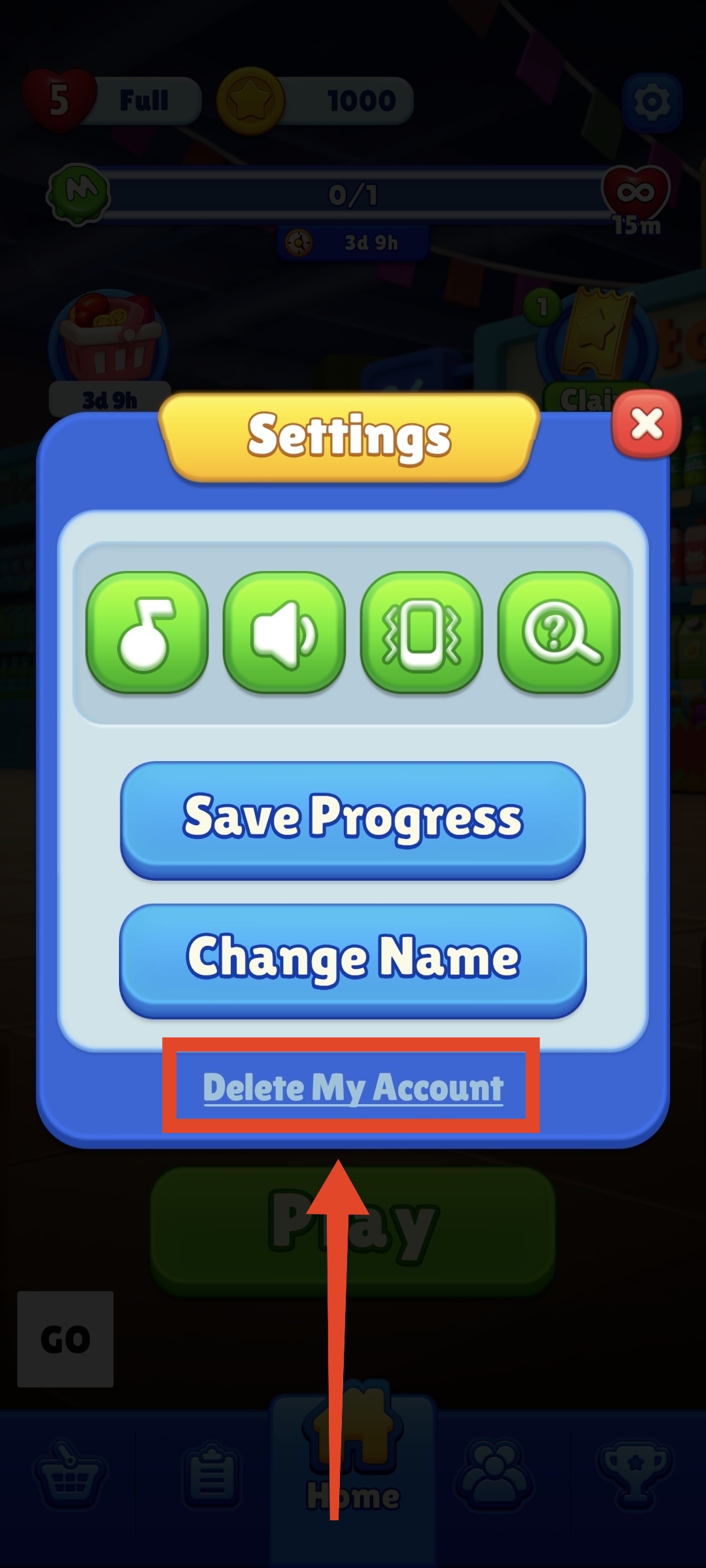
Click the "Delete" button to confirm that you want to delete the game data. Enter the code "DELETE" and then click the "Delete" button again.
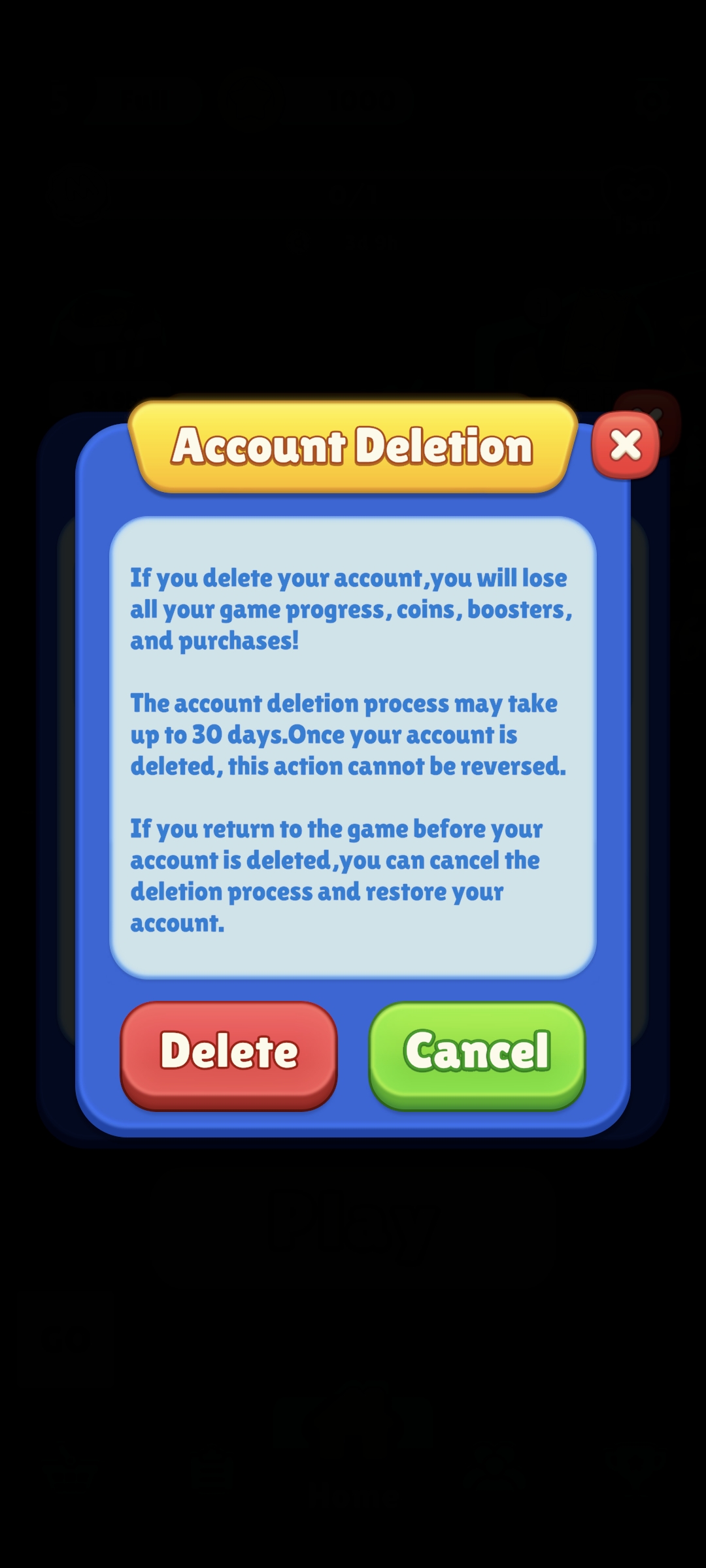
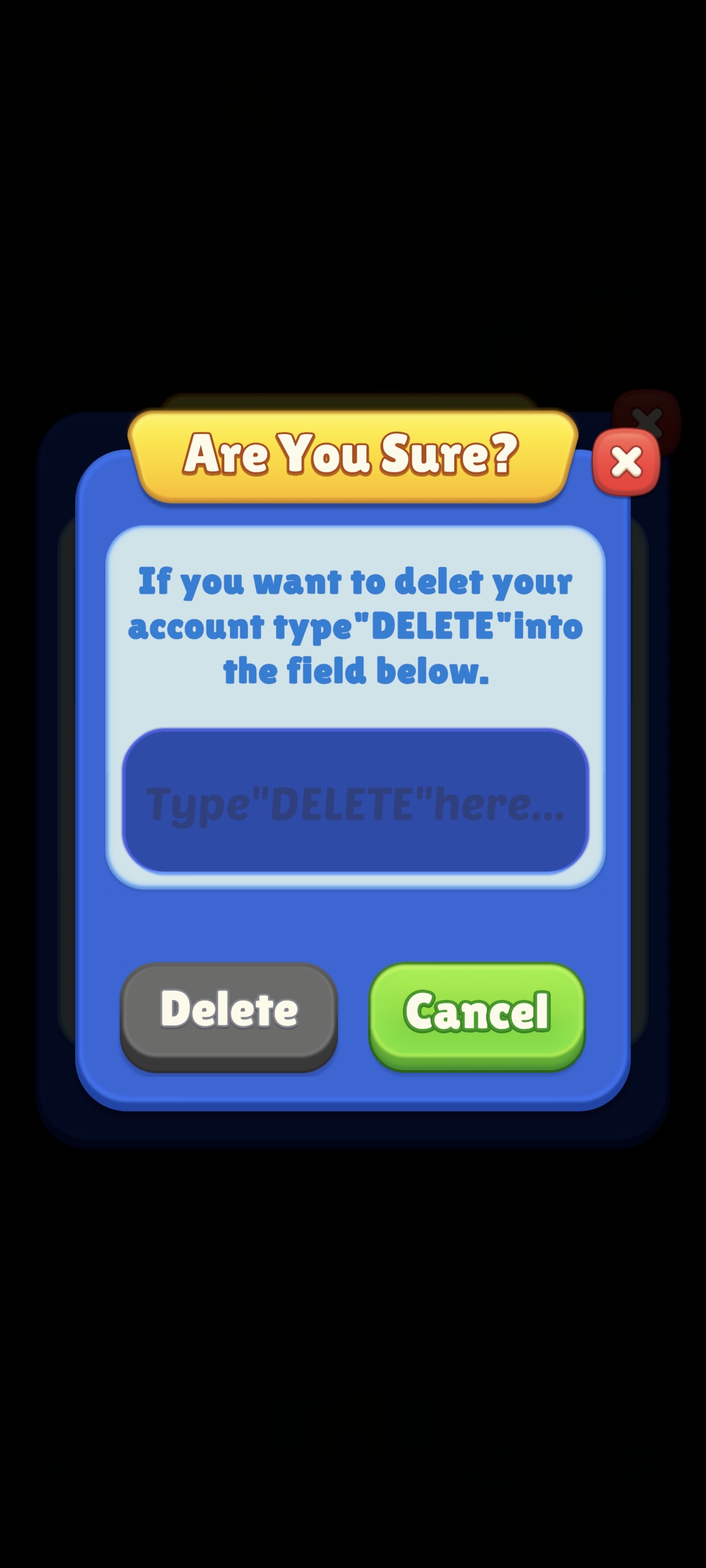
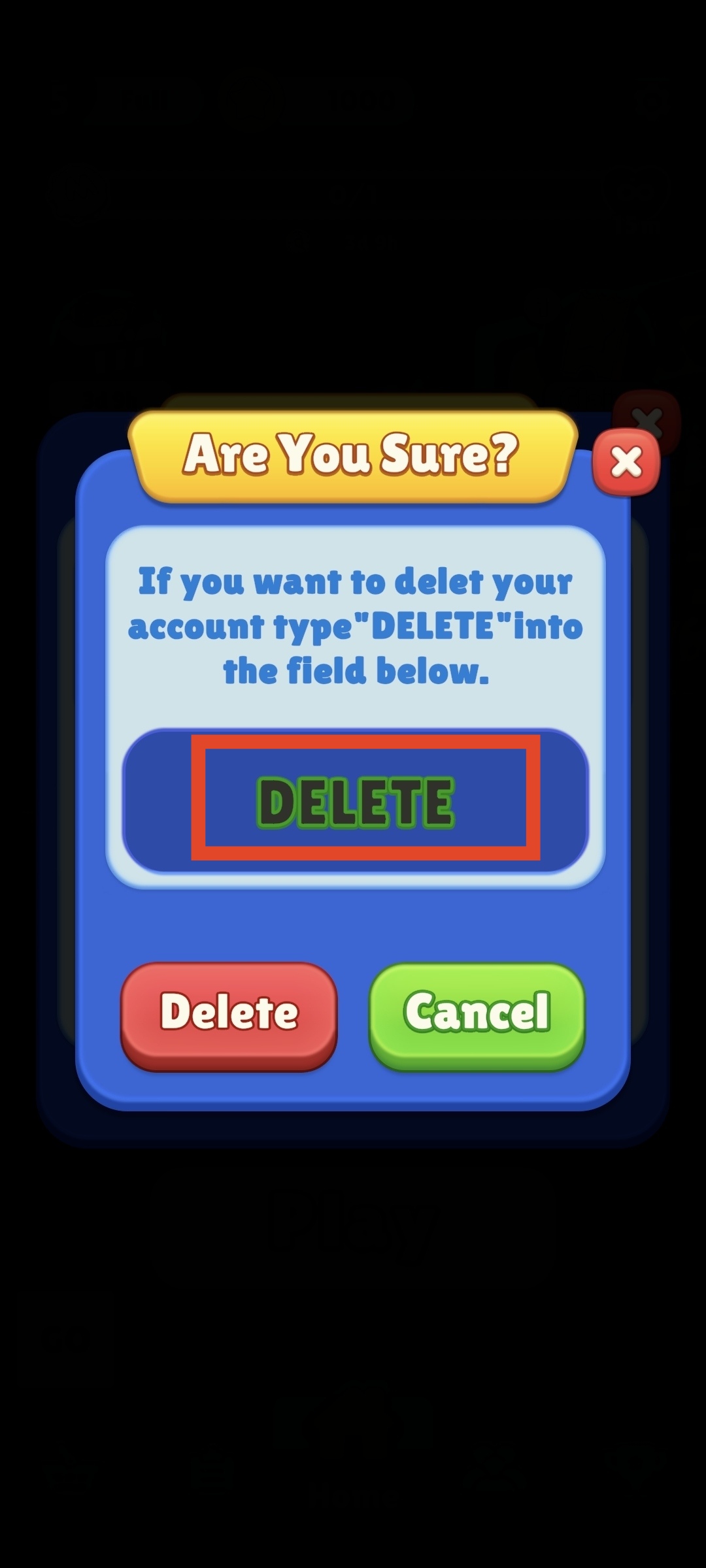
Once the game data is deleted, the game will automatically close.
